Unraveling the Mysteries of Fiber Optic Internet for Multiple Devices: A Comprehensive Guide
September 12, 2024 | by Javier Linn

Welcome to our comprehensive guide on fiber optic internet for multiple devices. In today’s fast-paced world, where connectivity is key, fiber optic technology has revolutionized the way we access the internet. This cutting-edge technology provides lightning-fast speeds and unparalleled reliability, making it the top choice for households and businesses alike. In this guide, we will unravel the mysteries of fiber optic internet, exploring how it works, its benefits, and most importantly, how it enables seamless connectivity for multiple devices. Join us on this journey to discover the power of fiber optic internet and unleash the full potential of your online experience.
Understanding Fiber Optic Internet
Fiber optic internet is a cutting-edge technology that utilizes thin strands of glass or plastic known as optical fibers to transmit data at incredibly high speeds. Unlike traditional broadband connections that rely on copper wires, fiber optic internet operates by sending pulses of light through these optical fibers, enabling data to travel faster and more efficiently.
What is fiber optic internet?
Fiber optic internet is a type of internet connection that uses optical fibers to transmit data through light signals. These fibers are incredibly thin, about the width of a human hair, and are designed to carry large amounts of data over long distances with minimal interference or signal loss.
How does fiber optic internet work?
When data is sent over fiber optic cables, it is converted into light signals that travel through the optical fibers at speeds close to the speed of light. These light signals bounce off the walls of the fibers due to a principle called total internal reflection, ensuring that the data reaches its destination without losing its integrity or speed.
Advantages of fiber optic internet over traditional broadband
- High-speed connectivity: Fiber optic internet can deliver speeds of up to 1 Gbps or more, making it significantly faster than traditional broadband connections.
- Low latency: The light-based transmission of data results in lower latency, providing a more responsive internet experience.
- Reliability: Fiber optic cables are less susceptible to interference from external sources, offering a more stable and reliable internet connection.
- Scalability: Fiber optic internet can easily accommodate multiple devices simultaneously without compromising on speed or performance.
Benefits of Fiber Optic Internet for Multiple Devices
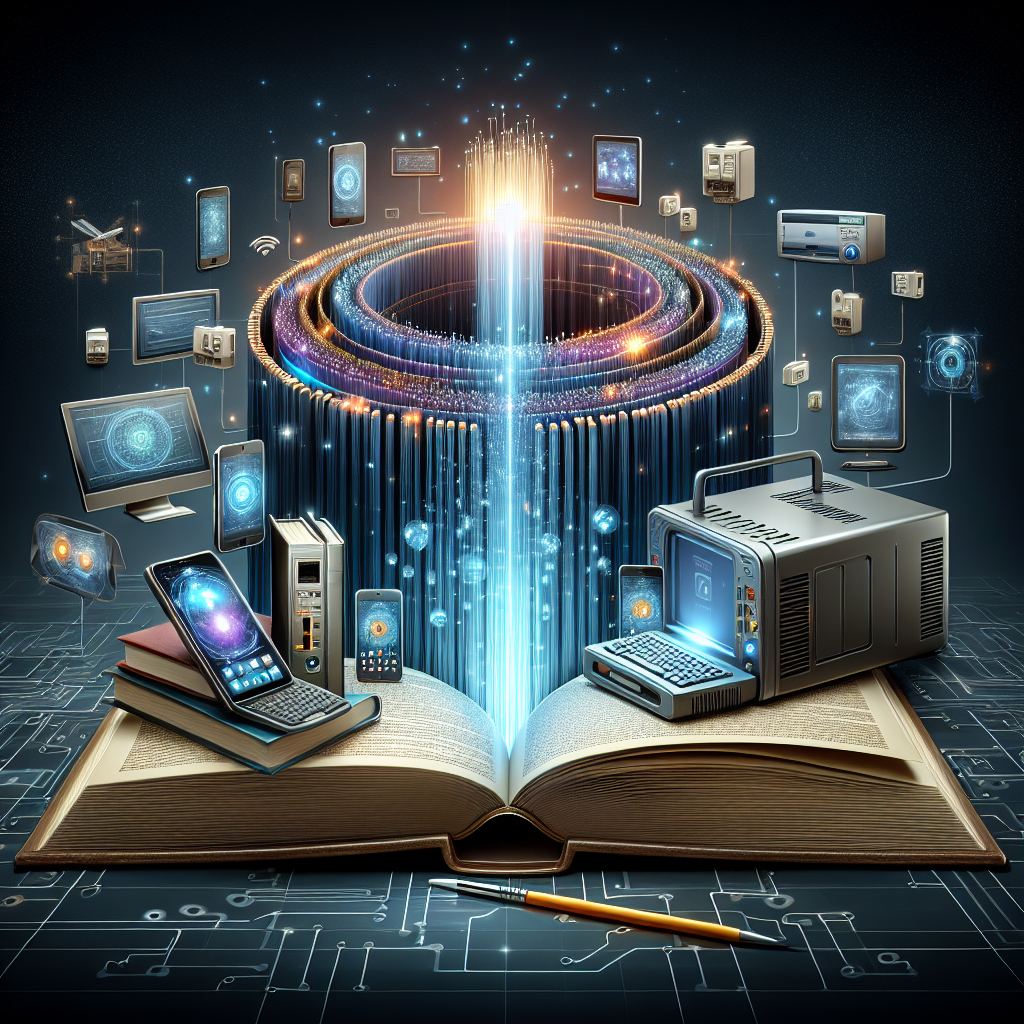
Fiber optic internet offers a range of advantages specifically tailored for households or businesses with multiple devices requiring simultaneous high-speed connectivity.
Faster speeds for multiple devices
Fiber optic internet provides significantly faster speeds compared to traditional broadband technologies such as DSL or cable internet. With speeds reaching up to 1 Gbps or even higher, multiple devices can stream HD videos, participate in video conferences, and download large files concurrently without experiencing lag or buffering issues.
The symmetrical nature of fiber optic internet ensures that both upload and download speeds are equally fast, making it ideal for activities like cloud storage, online gaming, and real-time collaboration across multiple devices.
Increased bandwidth capabilities
One of the key benefits of fiber optic internet for multiple devices is its expansive bandwidth capabilities, allowing numerous devices to connect to the network without compromising speed or performance. This is particularly advantageous in households or offices where smart TVs, smartphones, laptops, tablets, and IoT devices all require a stable and fast internet connection.
The high bandwidth of fiber optic internet enables seamless multitasking and enhances the overall user experience, whether it involves streaming 4K content on a smart TV while browsing the web on a laptop or conducting video calls on multiple devices simultaneously.
Consistent performance across devices
Unlike traditional internet connections that may suffer from network congestion during peak hours, fiber optic internet maintains consistent performance regardless of the number of devices connected to the network. This means that even during times of heavy usage, each device experiences stable speeds and reliable connectivity.
The low latency of fiber optic internet ensures minimal delays in data transmission, making it ideal for online gaming, VoIP calls, and other real-time applications that require instantaneous responsiveness across multiple devices.
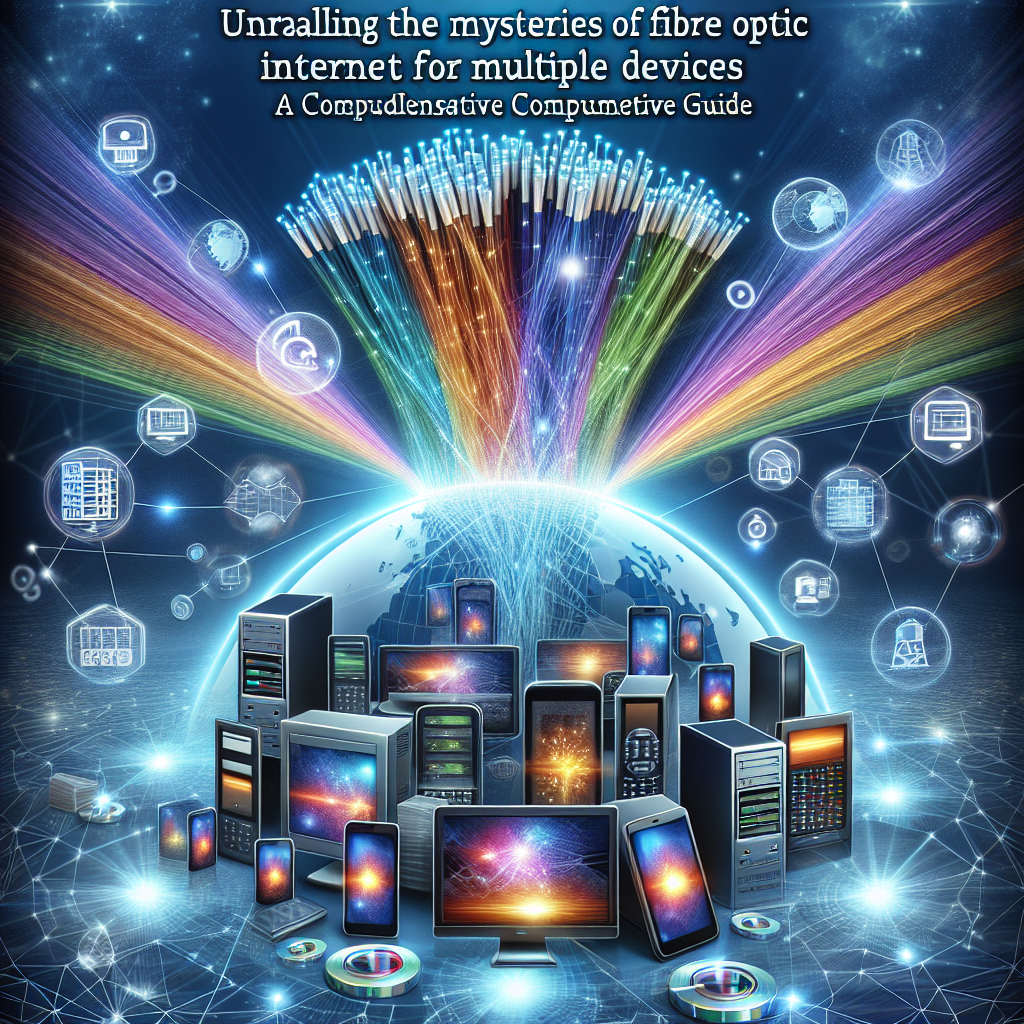
Setting Up Fiber Optic Internet for Multiple Devices
When it comes to setting up fiber optic internet for multiple devices, there are several key steps to consider to ensure a smooth and efficient connection for all your devices. From selecting the right fiber optic internet plan to configuring network settings, each step plays a crucial role in optimizing your internet experience.
Choosing the Right Fiber Optic Internet Plan
Selecting the appropriate fiber optic internet plan is the first crucial step in setting up your network for multiple devices. Consider factors such as the speed of the connection, the data cap (if applicable), and the number of devices that will be connected simultaneously. Opt for a plan that offers high-speed internet with sufficient bandwidth to support all your devices without compromising on performance.
Installing a Fiber Optic Modem and Router
Once you have chosen the ideal fiber optic internet plan, the next step involves installing a fiber optic modem and router. These devices act as the gateway between your devices and the internet service provider’s network. Ensure that the modem and router are compatible with fiber optic technology to maximize the benefits of high-speed connectivity. Follow the manufacturer’s instructions carefully to set up and connect the modem and router to your network effectively.
Configuring Network Settings for Multiple Devices
After installing the modem and router, configuring the network settings is essential to ensure seamless connectivity for multiple devices. Access the router’s administration panel through a web browser and customize settings such as network name (SSID), password, and security protocols. Enable features like Quality of Service (QoS) to prioritize traffic and bandwidth allocation for specific devices or applications. Additionally, consider setting up guest networks to segregate guest devices from your main network for enhanced security and bandwidth management.
Managing Multiple Devices on Fiber Optic Internet
Fiber optic internet is known for its high-speed and reliable connection, making it ideal for households or businesses with multiple devices that require internet access. To effectively manage multiple devices on a fiber optic network, several strategies can be implemented:
Utilizing Network Switches for Additional Device Connections
- Network switches are essential components that allow for the expansion of device connections on a fiber optic network.
- By connecting multiple devices to a network switch, users can distribute the internet bandwidth more efficiently across various devices.
- Network switches come in different configurations, such as unmanaged, managed, and smart switches, providing flexibility in catering to the specific needs of the network.
Implementing Quality of Service (QoS) Settings for Device Prioritization
- Quality of Service (QoS) settings enable users to prioritize certain devices or applications over others on the network.
- By assigning priorities based on the type of traffic or specific devices, users can ensure that critical applications receive sufficient bandwidth and low latency.
- QoS settings can help optimize network performance, especially in scenarios where multiple devices are concurrently accessing the internet for various purposes.
Ensuring Network Security for All Connected Devices
- With the proliferation of connected devices, ensuring network security is paramount to safeguarding sensitive information and preventing unauthorized access.
- Implementing robust security measures, such as encryption protocols, firewalls, and regular software updates, can help mitigate security risks on a fiber optic network.

- Regularly monitoring network traffic and implementing access controls can further enhance the security posture of the network, protecting all connected devices from potential cyber threats.
Troubleshooting Common Issues with Fiber Optic Internet and Multiple Devices
When dealing with fiber optic internet and multiple devices, it’s crucial to address any connectivity issues promptly to ensure a seamless online experience. Here are some key strategies for troubleshooting common issues:
- Addressing connectivity issues on specific devices
Fiber optic internet can sometimes pose challenges with specific devices experiencing connectivity issues. To tackle this problem effectively, start by checking the physical connections of the device in question. Ensure that the Ethernet cable is securely plugged in, the Wi-Fi signal is strong, and there are no physical obstructions hindering the connection. If the issue persists, consider restarting the device or updating its network drivers to resolve any potential software conflicts.
- Optimizing network performance for seamless connectivity
To optimize network performance for multiple devices using fiber optic internet, consider implementing quality of service (QoS) settings on your router. QoS allows you to prioritize certain types of traffic, such as video streaming or online gaming, to ensure a smooth and uninterrupted connection for all devices. Additionally, regularly monitoring your network bandwidth usage can help identify any potential bottlenecks and address them proactively to maintain optimal performance.
- Dealing with compatibility issues between devices and fiber optic internet
Compatibility issues between devices and fiber optic internet can arise due to outdated hardware or software limitations. When facing compatibility challenges, ensure that all devices are equipped with the necessary network capabilities to support fiber optic technology. Updating firmware, drivers, and operating systems on your devices can often resolve compatibility issues and improve overall connectivity. Consider consulting with your internet service provider for specific recommendations on device compatibility with fiber optic internet to ensure a seamless user experience.
Future Trends in Fiber Optic Internet for Multiple Devices
As technology continues to advance at a rapid pace, the future of fiber optic internet for multiple devices holds exciting possibilities. Here are some key trends to watch out for:
Advancements in Fiber Optic Technology for Enhanced Device Connectivity
In the realm of fiber optic internet, researchers and engineers are constantly striving to enhance device connectivity through innovative technologies. One of the most promising advancements is the development of multi-core fibers, which have the potential to significantly increase the capacity and speed of data transmission. By utilizing multiple cores within a single fiber optic cable, providers can offer more reliable and efficient connectivity for a growing number of devices.
Moreover, the integration of advanced signal processing techniques, such as wavelength division multiplexing (WDM) and coherent detection, is revolutionizing the way data is transmitted over fiber optic networks. These technologies enable providers to maximize the bandwidth of their networks, ensuring that multiple devices can simultaneously access high-speed internet without experiencing bottlenecks or signal degradation.
Integration of Smart Devices and Internet of Things (IoT) on Fiber Optic Networks
With the rise of smart devices and the Internet of Things (IoT), the demand for seamless connectivity across multiple devices has never been greater. Fiber optic networks are well-positioned to support this growing trend, thanks to their superior speed, reliability, and bandwidth capacity. By leveraging the power of fiber optics, providers can create a robust infrastructure that can accommodate the diverse communication needs of smart homes, businesses, and communities.
The integration of IoT devices on fiber optic networks opens up a world of possibilities for automation, remote monitoring, and data analytics. From smart thermostats and security cameras to industrial sensors and autonomous vehicles, fiber optic internet can provide the low-latency, high-throughput connectivity required to support the vast ecosystem of interconnected devices that make up the IoT.
Potential Challenges and Solutions for Managing a Growing Number of Devices on Fiber Optic Internet
As the number of connected devices continues to proliferate, providers may face challenges in managing the increasingly complex network traffic on fiber optic internet. One of the key issues is network congestion, which can occur when multiple devices compete for bandwidth simultaneously. To address this challenge, providers are exploring dynamic bandwidth allocation techniques that prioritize critical applications and devices, ensuring that essential services receive the necessary resources during periods of high demand.
Additionally, the proliferation of devices poses security and privacy concerns that must be carefully managed to protect user data and sensitive information. Providers are investing in robust encryption protocols, intrusion detection systems, and network segmentation strategies to safeguard the integrity of their fiber optic networks and prevent unauthorized access or cyberattacks.
In conclusion, the future of fiber optic internet for multiple devices is bright, with ongoing advancements in technology, integration of smart devices and IoT, and proactive solutions to address potential challenges. By staying at the forefront of innovation and adapting to the evolving needs of consumers and businesses, providers can unlock the full potential of fiber optics as a reliable and efficient connectivity solution for the digital age.
FAQs: Unraveling the Mysteries of Fiber Optic Internet for Multiple Devices: A Comprehensive Guide
What is fiber optic internet and how does it work with multiple devices?
Fiber optic internet is a type of internet connection that uses fiber optic cables to transmit data at high speeds. These cables are made of glass or plastic fibers that transmit data through pulses of light. When it comes to multiple devices, fiber optic internet can handle the increased demand effortlessly. The bandwidth of fiber optic internet is enough to support multiple devices simultaneously without sacrificing speed or quality.
How many devices can be connected to fiber optic internet at once?
Fiber optic internet can support a large number of devices simultaneously. The exact number can vary depending on the specific plan you have with your internet service provider, but in general, fiber optic internet can easily handle dozens of devices connected at the same time without any noticeable decrease in speed or performance.
Is fiber optic internet more reliable than other types of internet connections for multiple devices?
Yes, fiber optic internet is known for its reliability, especially when it comes to supporting multiple devices. Because fiber optic cables transmit data as pulses of light, they are less susceptible to interference or signal loss compared to traditional copper wires used in other types of internet connections. This means that fiber optic internet is more stable and consistent, making it ideal for households or businesses with multiple devices needing reliable internet access.
Can fiber optic internet be installed in any location for multiple devices?
In general, fiber optic internet can be installed in most locations, but there are some limitations to consider. Availability of fiber optic internet infrastructure can vary depending on your geographical location and the internet service providers operating in your area. It’s best to check with local providers to determine if fiber optic internet is available in your area and if it can be installed in your specific location to support multiple devices.
Upgrade Your Router by Adding a Network Switch
RELATED POSTS
View all
