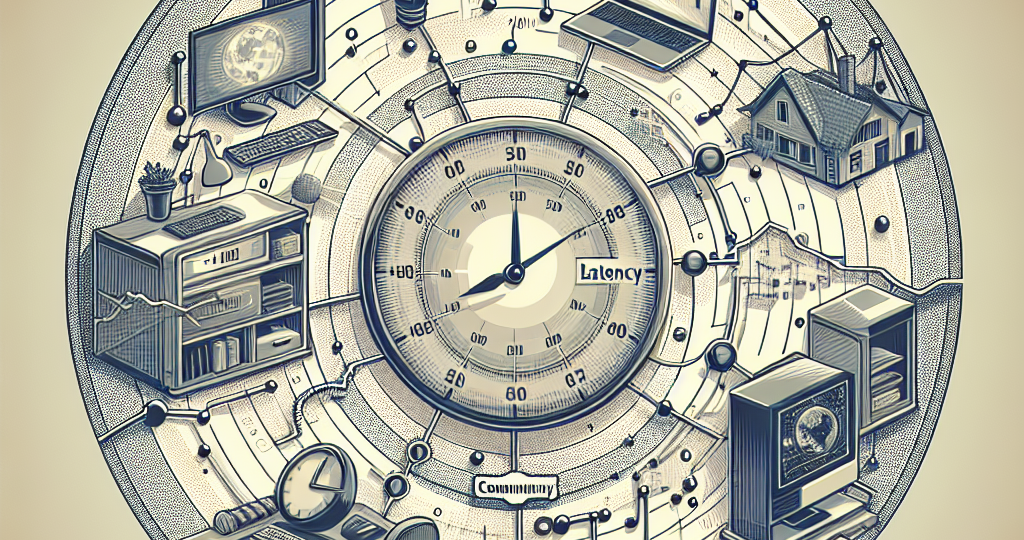
As more and more people shift to remote work, the importance of network latency considerations cannot be underestimated. Network latency refers to the delay in data communication over a network, impacting the speed and reliability of information exchange. In the context of remote work, where employees rely on digital platforms and online tools to collaborate and communicate, understanding and minimizing network latency is crucial for maintaining productivity and ensuring seamless workflow. This article explores the significance of network latency in the remote work setting, and offers practical tips and solutions for optimizing network performance to enhance efficiency and effectiveness in a remote work environment.
Understanding Network Latency

– Definition of Network Latency
Network latency refers to the delay in the transmission of data packets over a network. It is the time it takes for information to travel from the sender to the receiver. This delay can greatly impact the speed and efficiency of communication and data transfer in remote work setups.
-
Impact of Network Latency on Remote Work Efficiency
Network latency can significantly hinder productivity and collaboration in remote work environments. High latency can cause delays in video conferencing, slow down file transfers, and lead to lag in real-time communication tools. This can result in frustration for employees, decreased efficiency, and ultimately affect the overall performance of remote teams. -
Factors Contributing to Network Latency
Several factors contribute to network latency, including: - Distance: The physical distance between the sender and receiver can impact latency, as data has to travel longer distances.
- Network Congestion: Heavy traffic on the network can lead to congestion, causing delays in data transmission.
- Network Infrastructure: The quality of the network infrastructure, including routers, switches, and cables, can affect latency.
- Internet Service Provider (ISP): The ISP used by remote workers can also impact latency, as different providers have varying levels of performance and reliability.
- Wireless Networks: Using wireless connections instead of wired connections can introduce additional latency due to signal interference and other factors.

Strategies to Minimize Network Latency
- Utilizing Wired Connections
Wired connections, such as Ethernet cables, can significantly reduce network latency compared to wireless connections. By connecting directly to the network router or modem, remote workers can experience more stable and faster connections, minimizing delays in data transmission. This is especially crucial for tasks that require real-time communication or large file transfers.
- Implementing Quality of Service (QoS) Measures
Quality of Service (QoS) measures prioritize network traffic based on specific criteria, ensuring that essential data packets are delivered promptly. By implementing QoS settings on routers or network devices, organizations can allocate bandwidth effectively, minimizing latency for critical applications used in remote work scenarios. QoS can help maintain a consistent level of service quality, even during peak usage periods.
- Optimizing Network Configuration for Remote Work

Optimizing network configuration involves adjusting settings and parameters to enhance the performance of remote work connections. This includes ensuring proper network bandwidth allocation, minimizing network congestion, and prioritizing traffic for business-critical applications. By fine-tuning network configurations, organizations can reduce latency issues that may arise when employees are working remotely, leading to improved productivity and smoother communication channels.
Importance of Latency Testing
Latency testing plays a crucial role in ensuring the smooth functioning of remote work setups, where employees rely heavily on network connectivity to carry out their tasks efficiently. It helps in identifying potential bottlenecks and issues that may hinder the real-time transmission of data between users and servers. By conducting latency tests, organizations can proactively assess the performance of their networks and take necessary steps to optimize them for improved productivity and seamless communication.
Conducting Latency Tests
-
Measure Network Response Time: Latency tests involve measuring the time it takes for a data packet to travel from the source to the destination and back. This helps in quantifying the delay experienced during data transmission.
-
Identify Peak Usage Periods: By conducting latency tests at different times of the day, organizations can identify peak usage periods when network congestion is high, leading to increased latency. This information can be used to implement bandwidth optimization strategies.
-
Evaluate Different Network Paths: Testing latency across various network paths allows organizations to determine the most efficient route for data transmission. This helps in optimizing network configurations for minimal latency.
Interpreting Latency Test Results
-
Analyzing Latency Metrics: Interpreting latency test results involves analyzing metrics such as round-trip time, jitter, and packet loss. High values of these metrics indicate potential latency issues that need to be addressed promptly.
-
Comparing Benchmark Values: Organizations can compare their latency test results with industry benchmarks to assess the performance of their networks. Deviations from standard values can highlight areas requiring improvement.
-
Identifying Root Causes: Through careful analysis of latency test results, organizations can pinpoint the root causes of latency, such as network congestion, hardware limitations, or inefficient routing protocols. This insight is crucial for effective troubleshooting.
Addressing Latency Issues Based on Test Findings
-
Implementing Quality of Service (QoS) Policies: Based on latency test findings, organizations can implement QoS policies to prioritize critical data traffic and ensure low latency for essential applications.
-
Upgrading Network Infrastructure: If latency test results reveal persistent issues, organizations may need to upgrade their network infrastructure by investing in higher bandwidth connections, routers, or switches to reduce latency.
-
Optimizing Data Transmission Protocols: By optimizing data transmission protocols, such as TCP/IP settings and packet prioritization, organizations can minimize latency and improve network performance for remote work environments.
Network Latency and Remote Work Security
In the realm of remote work, network latency plays a critical role in determining the overall security posture of an organization. Network latency, defined as the delay in data communication between two points in a network, can pose significant security risks if not managed effectively.
- Security Risks Associated with Latency
- High network latency can lead to delays in data transmission, which in turn can create vulnerabilities for cyber threats to exploit. Hackers may take advantage of these delays to intercept sensitive information or launch denial-of-service attacks.
-
Latency issues can also impact the effectiveness of security protocols such as encryption and authentication mechanisms. If data packets are delayed due to latency, encryption keys may not be exchanged in a timely manner, leaving communication channels vulnerable to eavesdropping or data manipulation.
-
Balancing Security Measures with Latency Considerations
- Organizations must strike a balance between implementing robust security measures and minimizing network latency to ensure optimal performance for remote workers. This involves leveraging technologies such as content delivery networks (CDNs) to reduce latency for accessing critical resources while maintaining stringent security controls.
- Employing efficient data compression techniques and optimizing network configurations can help mitigate latency issues without compromising security protocols. By prioritizing network traffic and implementing quality of service (QoS) policies, organizations can enhance security while minimizing the impact of latency on remote work operations.
Future Trends in Reducing Network Latency for Remote Work
Advancements in Technology for Latency Reduction:
-
Edge Computing: One of the prominent future trends in reducing network latency for remote work is the increased adoption of edge computing. By decentralizing data processing and moving it closer to the end-users, edge computing minimizes the distance data needs to travel, thereby reducing latency significantly.
-
5G Technology: The rollout of 5G technology is set to revolutionize remote work by offering faster and more reliable connections. With lower latency rates compared to 4G, 5G networks enable smoother video conferencing, real-time collaboration, and seamless access to cloud-based applications for remote workers.
-
AI-Powered Networking: Artificial intelligence and machine learning algorithms are increasingly being employed to optimize network traffic and predict potential latency issues. By proactively managing network resources and identifying bottlenecks, AI-powered networking solutions help minimize latency and ensure a more seamless remote work experience.
Predictions for Network Latency Improvements in Remote Work Settings:
-
Dynamic Bandwidth Allocation: One of the key predictions for improving network latency in remote work settings is the implementation of dynamic bandwidth allocation. By dynamically allocating bandwidth based on real-time demands, organizations can ensure that critical applications receive the necessary resources to operate efficiently, reducing latency for remote workers.
-
Multi-Cloud Strategies: As organizations embrace multi-cloud environments, leveraging multiple cloud service providers for enhanced flexibility and redundancy, optimizing data transfer between different clouds becomes essential. Future trends suggest the development of advanced networking technologies that streamline data flows across multiple clouds, minimizing latency and enhancing remote work performance.
The Role of Internet Service Providers (ISPs) in Managing Network Latency
Internet Service Providers (ISPs) play a crucial role in managing network latency for remote work by overseeing the infrastructure that transmits data between remote workers and their respective networks. Here are some key points to consider:
- Collaborating with ISPs to Improve Latency
ISPs can collaborate with businesses to optimize network latency by prioritizing certain types of traffic, implementing Quality of Service (QoS) measures, and ensuring efficient routing protocols. By working together, ISPs and businesses can tailor solutions to mitigate latency issues specific to remote work environments.
- Evaluating ISP Performance in Minimizing Network Latency for Remote Work
Businesses should regularly assess their ISPs’ performance in minimizing network latency for remote work. This evaluation can involve monitoring latency metrics, conducting speed tests, and analyzing network traffic patterns. By identifying potential bottlenecks or areas for improvement, businesses can address latency issues proactively to enhance remote work efficiency.
FAQs: Network Latency Considerations for Remote Work
What is network latency and how does it impact remote work?
Network latency refers to the delay in data transmission over a network. When employees are working remotely, they rely on network connections to access company resources and communicate with colleagues. High network latency can result in slow loading times for websites, delays in sending or receiving emails, and lag during virtual meetings. This can decrease productivity and create frustration for remote workers.
How can network latency be minimized for remote work?
There are several ways to minimize network latency for remote work. One method is to use wired internet connections instead of Wi-Fi, as wired connections tend to have lower latency. Another way is to close unnecessary applications and browser tabs that may be using bandwidth and causing latency. Employers can also invest in high-speed internet plans and quality networking equipment to ensure a stable and reliable connection for remote workers.
What are some common causes of network latency in remote work environments?
Common causes of network latency in remote work environments include congested internet networks, outdated networking equipment, long distances between the employee’s location and the company’s server, and bandwidth limitations. Additionally, using VPNs for securely accessing company resources can sometimes introduce latency due to the encryption and decryption processes.
How can remote workers monitor and troubleshoot network latency issues?
Remote workers can monitor network latency by using tools such as speed tests and ping tests to measure the speed and responsiveness of their internet connection. If they experience high latency, they can troubleshoot by restarting their modem/router, moving closer to the router, or contacting their internet service provider for assistance. Employers can also provide resources and support to help remote workers troubleshoot network latency issues effectively.
What is latency? What affects latency?
RELATED POSTS
View all


