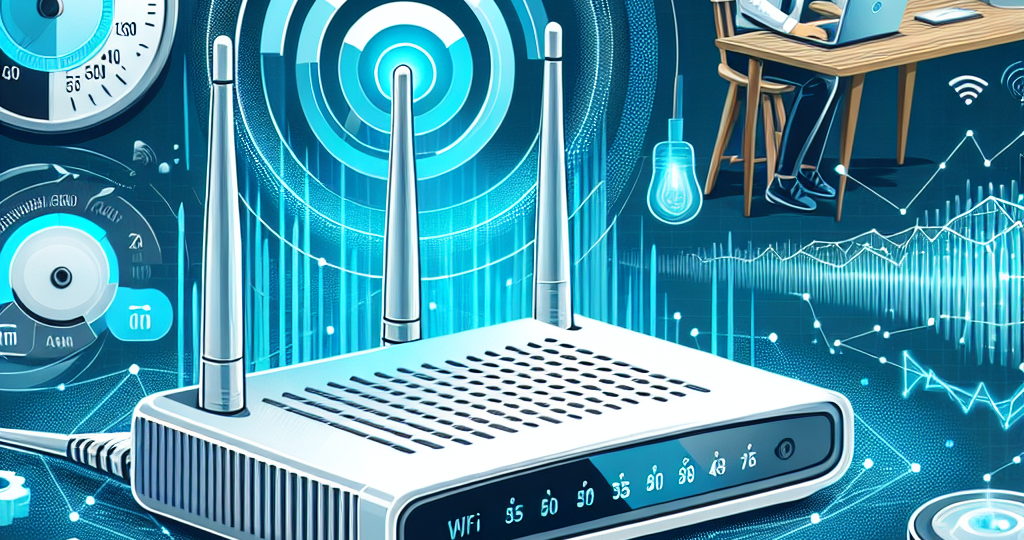
Are you tired of dealing with slow and unreliable wireless internet speeds? Look no further, as we have the ultimate guide to help you improve your connection and boost your browsing experience. In this article, we will explore a variety of tips and tricks to enhance your wireless internet speed, from optimizing your router placement to utilizing the latest technology advancements. Say goodbye to frustrating lag and buffering, and say hello to a faster and smoother internet connection. Let’s dive in and unlock the secrets to maximizing your wireless internet speed for seamless online browsing and streaming.
Understanding Wireless Internet Speed
When it comes to wireless internet speed, several factors come into play that can either enhance or hinder the performance of your connection. Understanding these factors can help you optimize your setup for improved speeds.
Factors influencing wireless internet speed
-
Signal strength: One of the primary factors impacting wireless internet speed is the strength of the signal between your device and the router. The farther you are from the router, the weaker the signal, leading to slower speeds and potential connection drops.
-
Interference: Wireless signals can be disrupted by various sources of interference, such as other electronic devices, neighboring networks, or physical obstructions like walls and furniture. Identifying and minimizing these sources of interference can help boost your internet speed.
-
Router placement: The placement of your router plays a crucial role in determining the quality of your wireless connection. Placing the router in a central location within your home, away from obstructions, and at an elevated position can help ensure better coverage and faster speeds throughout your space.
By considering these factors and making adjustments to optimize signal strength, reduce interference, and strategically place your router, you can take significant steps towards improving your wireless internet speed.
Optimizing Your Wireless Network
To enhance the speed and performance of your wireless internet connection, optimizing your wireless network is crucial. This involves several key steps and considerations:
-
Upgrading your router: One of the most effective ways to improve wireless internet speed is by upgrading your router to a newer model that supports faster Wi-Fi standards. Newer routers offer improved technology and better performance, which can result in faster connection speeds and more reliable signals.
-
Dual-band vs. single-band routers: Dual-band routers operate on both the 2.4GHz and 5GHz frequency bands, providing more flexibility and less interference for your devices. Single-band routers, on the other hand, only operate on the 2.4GHz band, which can be more congested and slower.
-
Wi-Fi standards (802.11ac, 802.11n): Choosing a router that supports the latest Wi-Fi standards, such as 802.11ac, can significantly boost your wireless internet speed. These standards offer faster data transfer rates and better overall performance compared to older standards like 802.11n.
-
Updating firmware: Keeping your router’s firmware up to date is essential for optimal performance. Manufacturers regularly release firmware updates that include bug fixes, security patches, and performance improvements. By ensuring your router has the latest firmware installed, you can help maximize its speed and stability.
-
Adjusting router settings: Fine-tuning your router settings can also have a noticeable impact on your wireless internet speed. This includes adjusting parameters such as channel selection, transmission power, and security settings to optimize performance for your specific network environment.
-
Channel selection: Choosing the right wireless channel can help reduce interference and congestion, leading to improved internet speed and reliability. Experimenting with different channels and selecting the one with the least interference from neighboring networks can make a significant difference in performance.
-
Quality of Service (QoS) settings: QoS settings allow you to prioritize certain types of network traffic, ensuring that critical applications receive sufficient bandwidth for optimal performance. By configuring QoS settings on your router, you can prioritize activities like video streaming or online gaming, which require low latency and consistent speeds.
Enhancing Wi-Fi Signal Strength

When it comes to improving wireless internet speed, a crucial aspect to consider is enhancing the Wi-Fi signal strength. This can significantly impact the speed and reliability of your connection. Below are some key strategies to boost your Wi-Fi signal strength:
-
Placement of the router: The placement of your router plays a critical role in the strength and reach of your Wi-Fi signal. Ideally, the router should be positioned in a central location within your home or office. Placing it on a raised surface, away from walls and obstructions, can help optimize signal distribution.
-
Avoiding obstacles: Obstacles such as walls, large furniture, and electronic devices can obstruct the Wi-Fi signal and reduce its strength. To enhance signal quality, try to minimize the number of obstacles between the router and the devices that need to connect to it.
-
Ideal locations for the router: In addition to being centrally located, the router should also be placed away from other electronic devices that may cause interference. Microwave ovens, cordless phones, and Bluetooth devices can all disrupt the Wi-Fi signal, so it is best to keep the router away from such sources of interference.
-
Using Wi-Fi extenders or mesh systems: If you have a large home or office space where the Wi-Fi signal struggles to reach certain areas, consider using Wi-Fi extenders or mesh systems. These devices can help amplify the signal and extend its coverage, ensuring a stronger and more reliable connection throughout the premises.
Minimizing Interference
When it comes to improving wireless internet speed, one of the key factors to consider is minimizing interference. Various devices and appliances can disrupt Wi-Fi signals, leading to slower speeds and dropped connections. Here are some strategies to help identify and address sources of interference:
-
Identifying sources of interference: Begin by identifying potential sources of interference in your surroundings. Common culprits include electronic devices that operate on similar frequencies as Wi-Fi signals. By pinpointing these sources, you can take steps to mitigate their impact on your wireless internet speed.
-
Microwave ovens: Microwave ovens can significantly interfere with Wi-Fi signals, particularly when they are in close proximity to your router. To minimize this interference, try to position your router away from the microwave or use a dual-band router that operates on different frequencies.
-
Cordless phones: Cordless phones, especially older models, can operate on frequencies that overlap with Wi-Fi signals. If you notice a drop in internet speed when using a cordless phone, consider switching to a different type of phone or positioning the base away from your router.
-
Bluetooth devices: Bluetooth devices, such as headphones and speakers, can also cause interference with Wi-Fi signals. To reduce this interference, try to keep Bluetooth devices away from your router or consider using devices that operate on alternative frequencies.
-
Switching Wi-Fi channels: If you live in an area with multiple Wi-Fi networks, switching to a less congested channel can help improve your internet speed. Most routers allow you to manually select a Wi-Fi channel or use automatic channel selection to avoid interference from neighboring networks.

Improving Device Connectivity
- Using newer devices with updated Wi-Fi capabilities
Upgrading to newer devices that support the latest Wi-Fi standards, such as 802.11ac or 802.11ax, can significantly improve wireless internet speed. These newer devices offer faster connection speeds and better overall performance compared to older models. Additionally, newer devices often have improved antenna designs and better signal processing capabilities, resulting in a more stable and faster wireless connection.
- Limiting the number of connected devices
Having too many devices connected to the same Wi-Fi network can cause congestion and slow down internet speeds for all devices. By limiting the number of devices connected to the network, you can reduce the strain on the router and improve overall wireless internet speed. Consider disconnecting devices that are not in use or connecting devices that require a high-speed connection to a wired Ethernet connection instead.
- Disconnecting unused devices

Devices that are connected to the Wi-Fi network but are not actively in use can still consume valuable bandwidth, leading to slower internet speeds for other devices. By regularly disconnecting unused devices from the network, you can free up bandwidth and improve the overall performance of the wireless connection. This practice is especially important in households or workplaces with a large number of connected devices.
Monitoring and Troubleshooting
-
Using speed test tools
It is essential to regularly conduct speed tests using reliable tools to accurately measure the performance of your wireless internet connection. Popular speed test websites such as Ookla’s Speedtest.net or Fast.com by Netflix can provide valuable insights into your download and upload speeds. These tests can help you track any fluctuations in your internet speed and identify if there are any significant drops that need attention. -
Identifying network bottlenecks
Network bottlenecks refer to points in your wireless network where the flow of data is restricted or slowed down, leading to decreased internet speed. To identify these bottlenecks, you can use network monitoring software to analyze the traffic on your network. Look for any devices or applications consuming an unusually high amount of bandwidth, as they could be causing congestion and affecting the overall speed for other users. -
Seeking professional help if needed
If you have tried various troubleshooting steps and still experience slow wireless internet speed, it may be time to seek assistance from a professional. Contacting your internet service provider (ISP) can help you address any underlying issues with your connection that require technical expertise. Additionally, hiring a network specialist or IT professional can provide a more in-depth analysis of your network setup and recommend specific solutions to improve your wireless internet speed.
FAQs: How to Improve Wireless Internet Speed
How can I improve my wireless internet speed?
To improve your wireless internet speed, you can start by positioning your router in a central location in your home, away from obstructions such as walls or furniture. Make sure to keep your router updated with the latest firmware and consider upgrading to a newer, more powerful router if needed. Additionally, minimizing the number of devices connected to the network at the same time and regularly restarting your router can also help improve speed.
Does the placement of my router affect my internet speed?
Yes, the placement of your router can greatly affect your internet speed. Placing your router in a central location in your home, away from obstructions such as walls or furniture, can help ensure that the wireless signal is able to reach all areas of your home effectively. Avoid placing your router near large metal objects or appliances that can interfere with the signal.
Are there specific settings I can adjust on my router to improve internet speed?
Yes, there are several settings you can adjust on your router to potentially improve your internet speed. You can try changing the wireless channel on your router to reduce interference from other nearby networks, enable Quality of Service (QoS) to prioritize certain types of internet traffic, or adjust the bandwidth settings on your router to allocate more bandwidth to certain devices or activities.
Is it worth investing in a Wi-Fi extender to improve internet speed?
Investing in a Wi-Fi extender can be worth it if you have areas in your home where the wireless signal is weak or non-existent. A Wi-Fi extender can help extend the range of your wireless network, allowing you to access faster internet speeds in more areas of your home. However, it’s important to note that a Wi-Fi extender can also introduce some latency, so it’s important to choose a high-quality extender and properly position it in your home for optimal performance.
How To Speed Up Any Internet Connection On Windows 11/10 PC (REALLY EASY) 2023
RELATED POSTS
View all
